consulting fitting your needs
What's included?
- ClickUp Workshop
We start with a 90-minute workshop during which I will help you to set up or optimize your account, guide you through the most important things in ClickUp and can provide feedback and recommendations for your space/folder/list/task structure and settings. In general, you can make use of the time however you want.
- Follow-Up Call
Following the workshop, most people like to take a few weeks to implement changes we discussed and get familiar with ClickUp. We can then have a follow-up session to go over remaining questions, advanced features and refinement.
- Team Training and Service
I can then run a team training workshop (2 hours) during which I will train your team on ClickUp best practices and common mistakes to avoid. We will also set up “rules” that govern how ClickUp should be used at your company. Following, I will be available for 14 days support via your ClickUp workspace, so your team can get questions answered after the training is complete. If you’d like me to support you ongoingly, an option for that is also available.
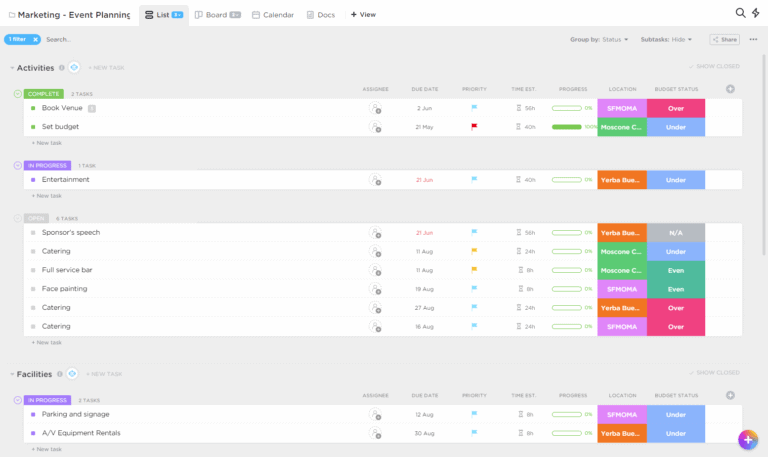
- All sessions recorded
Every session will be recorded and shared with you. You don’t have to bother with taking notes and can review my advice at any time.
- Additional Services
If you require more advanced support, I offer custom consulting as well. Just book a free Intro Call with me to discuss your individual consulting needs.
Previous Results
What My Clients are saying
typical challenges
Does This sound Like you?
“I’m not sure how to set up the right structure of spaces, folders and lists for my business in ClickUp.”
If you’re new to ClickUp, working out how to structure your projects in the best way, can be a real challenge. We will talk you through some best practises, so you don’t get lost or overwhlemed by ClickUp.
“I don’t have the time to set up and figure it all out on my own.”
The next meeting needs to be prepared, the last project to be evaluated or an infinite number of clients or prospects to be contacted. I know how that feels, because I have been in the famous hamster wheel myself. Most people and businesses keep doing things the same inefficient way over and over because they lack sufficient time to improve their processes. Let’s break the vicious circle, I will take care to set up the right tools for you.
“My team isn’t adopting the tool as much as I’d like.”
Making the shift to ClickUp takes time. During the transition, some people may struggle to use ClickUp or won’t like the change. In the team training we will address common mistakes to avoid and agree on guidelines how to use ClickUp.
“I already work with ClickUp but feel like I don’t get the most out of it.”
ClickUp is a very powerful tool and way more than just a to-do list. It can be used for endless possible use cases within your business. It’s a swiss army knife of possibilities and I’ll show you how to make use of them. No matter whether you like to plan a content calendar, manage sales and client relationships, IT sprints, marketing projects, your recruiting and human resources, customer service, or any other business processes, it’s very likely that ClickUp will help you to organize it.
“I would like to auotmate more of my workflows and eventually connect ClickUp with other software tool I use.”
Great idea, workflow automation can save you tons of time and energy. Instead of wasting your time with doing recurring tasks, you can focus on the really important things. I work with Zapier and Make.com (formerly Integromat) to connect tools and will shows you how to benefit from it.
Your Return on Investment
Organize Your Business Startup Project with CLICKUP
In some of my previous jobs, we tried different tools and ways of organizing our work efficently. None of them really worked, because they are designed for specific use cases only. So we ended up with multipe tools: Jira for developers, Pipedrive or Trello for Sales, other tools for Marketing, Human Resources etc.
Then I found ClickUp and believe it is one of the most flexible and best tools to run multiple parts of your business. No matter which industry you’re in, ClickUp is flexible and supports various workflows and busines processes.
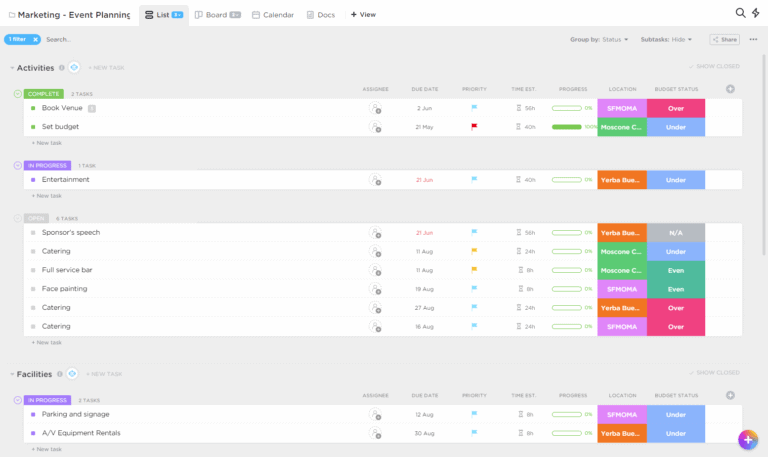
- Save time
Our goal is that you spend less time worrying about your tools and managing the work, and more time on growing your business and acutally doing the work. By creating more transparency, teams spend less time sharing status updates, meeting to discuss next steps and finding information. This results in less “work about work” and more actual work being completed.
- Save money
It is hard to say exactly how much financial benefit improving your use of ClickUp will provide, but estimates can be made: For the average 10 person team, saving only half an hour of time per day (conservative estimate), means saving your business almost 30.000 USD/EUR a year, based on average salaries. Just by improving the efficiency of your team!
- Improve productivity
Make sure everyone knows WHO has to do WHAT by WHEN. Organise your work and create a sense of focus in your team. Get everyone on the same page without sending tons of emails and enable your team to work towards the same goals. You’ll also learn how to make use of templates, automate tasks and integrating with 3rd party tools.
- Avoid mistakes
While some people like to “try it alone” first, I usually find new users don’t know what they don’t know and fall into bad habits very quickly. By working with me, I can help point out costly mistakes, suggest well-tried features, layouts and integration setups and fast track your learning.
Consulting Options
ClickUp Workshops
Book your one-time ClickUp workshop and training session. Get help with your ClickUp account set up, optimisation, best practices as well as team training and adoption. This is great for short-term support of smaller teams and new users who need only a few hours of support. After booking, you will receive a link to schedule the first session with me, usually available within five business days. All sessions are live and will be recoreded and shared with you afterwards.
Clickup Workshop
Get actionable advice from a vetted ClickUp Consultant-
Live Zoom Calls + Recording
-
ClickUp Workshop (1.5 hours)
-
Follow-Up Session (1 hour)
-
Team Training (1.5 hours)
-
14 Days Follow-Up Support
Workshop
+ Follow up
Extra support following on your workshop session
-
Live Zoom Calls + Recording
-
ClickUp Workshop (1.5 hours)
-
Follow-Up Session (1 hour)
-
Team Training (1.5 hours)
-
14 Days Follow-Up Support
Workshop
+ Follow up
+ Training
+ Support
Team training and additional support for 14 days
-
Live Zoom Calls + Recording
-
ClickUp Workshop (1.5 hours)
-
Follow-Up Session (1 hour)
-
Team Training (1.5 hours)
-
14 Days Follow-Up Support
Prices in EUR. Secure SSL encrypted payment in local currency possible depending on payment provider.
EU businesses are subject to reverse-charge, valid VAT ID needed during checkout. No VAT applied for non-EU businesses (non-domestic taxable service).
* 1-Month expiration: The workshop, follow-up and training sessions must be used within 30 days from the date of purchase.
You need a full implementation?
Custom Consulting tailored for you
If you’re looking for a full implementation or more advanced consulting, I suggest a customized engagement. You can book a free Intro Call with me, in which I can learn more about your requirements, you can meet me and we can work out whether we’re a good fit or not.
This is for larger projects and strategic rollouts of ClickUp, including more advanced support like tool migrations, extended training sessions, integrations, workflow automation and ongoing support. Depending on the exact scope, custom consulting projects typically range from 1.500 to 5.000 USD and take a few weeks or months to complete. Great for larger teams who want to fully utilise ClickUp.
My Guided ClickUp Implementation Process
Custom projects usually aim at a full ClickUp implementation and follow a proven framework which is the result of my experience implementing and optimizing ClickUp setups for more than 30 international clients over the past few years. The framework provides a logical step-by-step approach to implement and optimize ClickUp successfully in your team, while still being flexible enough to address custom requirements and needs.
My approach consists of sequenced phases combining live consulting calls, clients’ implementation work and unlimited Q&A support by me during the project. Book a free Intro Call with me to learn more.
- Live Consulting Calls
- Client Implementation
- Unlimited Support
1 – Kickoff and Prototyping
During the first phase, we will check your requirements in more details, identify current pain points and map out your desired workflows. The goal is to create a basic ClickUp prototype for your workspace hierarchy and views that you can test internally.2 – Build Basic Setup
Following the prototyping, we will amplify our efforts and create a first version setup, configured and customized to your needs.
3 – Team Onboarding and Training
Afterwards, we will ensure to onboard and train the team on the previously created setup. We will run team workshop(s) and follow-up training(s) to address questions and concerns and make sure that the training content will be applied consistently.
4 – Refine and Optimize Setup
Let’s give your team some time to get familiar with the new setup. In this phase we will collect feedback from the team, refine and optimize the setup, train admins and introduce advanced features if appropriate.
5 – Advanced Training and Enhancements
At this point, we will expand the workspace structure if needed, check-in regularly and offer additional role-oriented trainings for specific use cases. Advanced topics (e.g. backup strategy, reporting) can be discussed.
6 – Automation and Integrations
Finally, we will look how automations can be introduced to (partially) automate workflows to save time and reduce manual efforts. We will also explore how ClickUp can be integrated with other tools (e.g. website, CRM, email, calendar, accounting) to help streamline relevant processes.
Ongoing Support
During a custom implementation project, you will have regular access to me and can contact me any time to get your questions answered. Arrangements for long-term follow-up support are available as well.
About me
Your personal Clickup consultant

Hi, my name is Pierre. I’m an online consultant for ClickUp. It’s one of the most flexible tools you can use to manage your work and improve your teams productivity. I decided to focus myself into specializing in ClickUp and workflow automation.
I’m a digital native, online since 1998 and build on many years of professional experience with business software. I’ve worked with a number of clients to help them get more out of ClickUp. My goal is to deliver hands-on solutions, no fluffy PowerPoint slides, so you can spend more time doing your work and growing your business.
I love to optimize and automate workflows because I don’t like wasting my time with doing recurring tasks. How about you? Let’s get things done and organized!
FAQ
Common questions and answers
ClickUp is so diverse, and so are my projects. There is no particular industry I’m focusing on right now. Feel free to contact me with any type of request and I will tell you if it’s a good fit for me or not.
- Tool Migration
If you move from another tool, we can import everything from your previous project management app into ClickUp.
- Hierarchy
Understand the ClickUp hierarchy of workspace, spaces, folders, lists, tasks and subtasks and how to use them for your business.
- Views
Learn how to benefit from list, board, calendar, gantt and other views to fit high-level or low-level project management.
- Consistent Workflows
Promote consistency of your work: re-use templates, recurring tasks and document SOPs, guidelines, policies, processes and wikis – all ready in ClickUp.
- Custom Experience
Tailor spaces, folders and lists with custom fields, statuses, tags, filters, layouts and more to create your own personal workspace.
- Automation
Automate your workflows inside ClickUp or connect with external applications via webhooks, Zapier or Make.com (Integromat).
- Capacity Management
Manage your team resources efficiently and check who’s overloaded and when. Reorganize your tasks based on everybody’s workload.
- CRM Setup
No matter if prospects or existing clients, keep track of your leads in the pipeline and improve your sales.
- Integrations
Move data between tools nice and smoothly to reduce manual and time-wasting efforts.
- Reporting
See people’s workload, who is on and off track, create personal dashboards and track project progress, weekly sales revenue and more.
- Team Collaboration
Stay productive with comments, assignees, sharing and guest access to improve your team collaboration.
- Organize Your Clients
Make sure you keep track of all your clients and stakeholders and benefit from tracking options to monitor your teams productivity.
When you work with me, you get to work with someone who’s flexible and will adapt to your requirements. Usually it’s mix of me having some sort of structured process in mind and you bringing in your individual needs. So far, this worked out pretty well.
I only work with a limited number of clients at the same time to ensure I can deliver high value services to each and every one. I will be fully transparent about my current availability in the first Intro Call. Typically, one-time consulting sessions are available within up to five business days. Custom consulting projects have a lead time of approximately one week to start the project.
The consulting sessions will take place virtually and remotely. After you have completed your payment, you will receive a link to book the first consulting session with me. I’m currently using Zoom for the consulting calls. A link how to join the call call will be emailed to you. Every session will be recorded and shared with you.
No, I’m not just billing hours, I take responsibility for the outcome of the project. I offer one-time consulting and custom consulting engagements because I believe hourly billing isn’t a good deal for both sides:
- I think hourly billing is unfair and riskier for the client. Why? Quite some freelancers tend to take more time for a project than needed in order to bill more hours, which is totally unfair.
- Time estimations can go wrong and most times they actually do. Generally, clients won’t be very happy if you estimated 10 hours but then tell them it’s gonna be 20-30 hours. If you decide to work with me, I’m taking the risk that things might take longer than expected.
- With hourly billing you have to make constant purchasing decisions like “Do I want to pay for another call?”. From my experience, this can create unnecessary stress for both, while I like to focus myself entirely on the delivery of the project.
My goal is to deliver valuable solutions to my clients instead of hours spent on a particular topic. It will be clear from the beginning what the project will cover, what are the expected deliverables and what it will cost.




